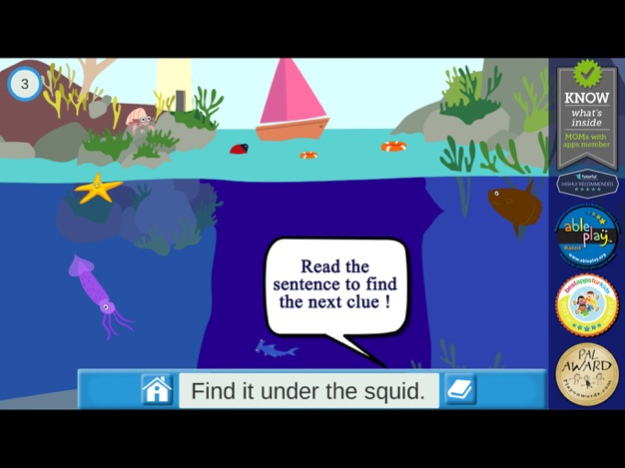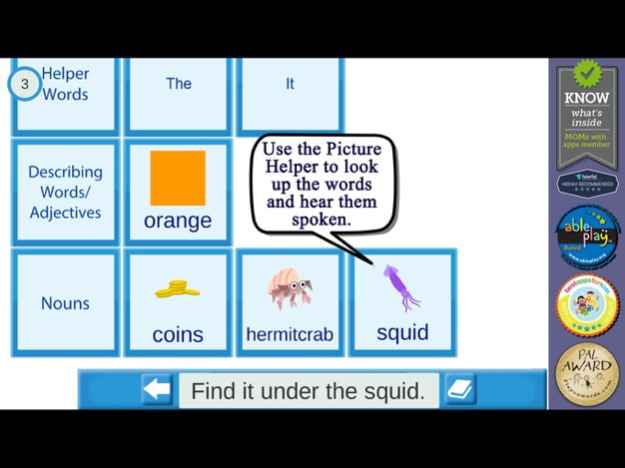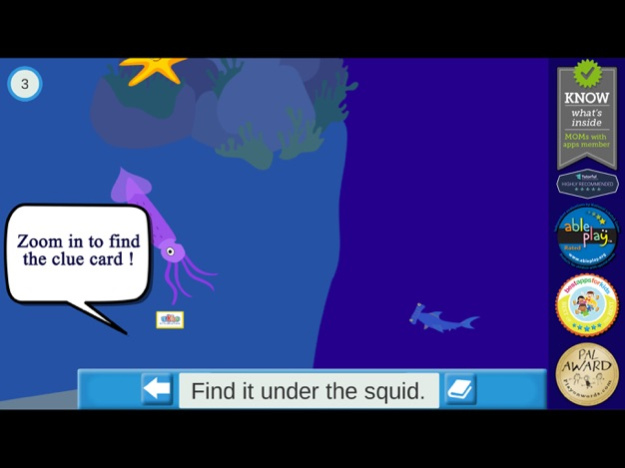uKloo 2.2
Continue to app
Free Version
Publisher Description
Just added the new level: Under the Sea !
Juggling cupcakes? A googly-eyed periscope? A pig wearing a hat? You just never know what animated surprise your child will uncover when they play the uKloo Early Reader App.
uKloo Early Reader App is a fun seek-and-find literacy game for ages four and up. It encourages kids to look up word clues, search the play screen and discover surprises along the way! There’s even a picture helper to look up words when kids get stuck. Soon, your child will be reading without even realizing it!
Benefits
• Progressively builds sight reading (visual word recognition)
• Provides the basics of sentence structure
• Introduces research skills
• Builds confidence
• Promotes independent learning and play
• Makes you giggle
Features
• Engaging surprise animations throughout the game
• Everyday words for early readers
• Word repetition reinforces visual word recognition
• Ten adjustable levels of achievement, progressing from easy three-letter words
• Choice of three to ten clues per round
• Audio assist to play the game
• A Picture Helper that provides:
• illustrations and audio assist to look up words
• basics of sentence structure, including nouns, verbs, prepositions, and adjectives
• an opportunity to develop first research skills
Awards
• able play Rated
• PAL Award
• bestappsforkids best of the best award
• Selected for kindertown
Jul 31, 2019
Version 2.2
Improved screen shots.
About uKloo
uKloo is a free app for iOS published in the Kids list of apps, part of Education.
The company that develops uKloo is Smiley Guy Studios Inc.. The latest version released by its developer is 2.2.
To install uKloo on your iOS device, just click the green Continue To App button above to start the installation process. The app is listed on our website since 2019-07-31 and was downloaded 3 times. We have already checked if the download link is safe, however for your own protection we recommend that you scan the downloaded app with your antivirus. Your antivirus may detect the uKloo as malware if the download link is broken.
How to install uKloo on your iOS device:
- Click on the Continue To App button on our website. This will redirect you to the App Store.
- Once the uKloo is shown in the iTunes listing of your iOS device, you can start its download and installation. Tap on the GET button to the right of the app to start downloading it.
- If you are not logged-in the iOS appstore app, you'll be prompted for your your Apple ID and/or password.
- After uKloo is downloaded, you'll see an INSTALL button to the right. Tap on it to start the actual installation of the iOS app.
- Once installation is finished you can tap on the OPEN button to start it. Its icon will also be added to your device home screen.